This blog is for Property Managers who run an Appfolio Property Management Software.
I have been getting a few questions on posting Appfolio Vacancies through WordPress designed websites, so here is a quick how-to.
Why You Need the AppFolio Vacancy Feed on Your Website
If you run Appfolio Property Manager software and you have your own website designed on WordPress. With this feature, you can take advantage of one button website integration for your Vacancy listings, Lead Capture forms, Online Application and Online Application Fee Payment.
What is The Vacancy Feed?
Appfolio Property Management software feeds vacancies to any website with a technology called IFrame. Essentially, it is a website within a website concept and the feed comes in a form of HTML code.
How to Implement the Appfolio Feed onto Your Property Management Website
When logged in to WordPress, navigate to “Appearance”, then click on “Widgets”. Here you can drag and drop your widgets into any section of your website – the website design differs within various themes, however, the concept is the same.
1. Grab a simple “Text” widget and drop it into the section of the Website where you want vacancies to be displayed.
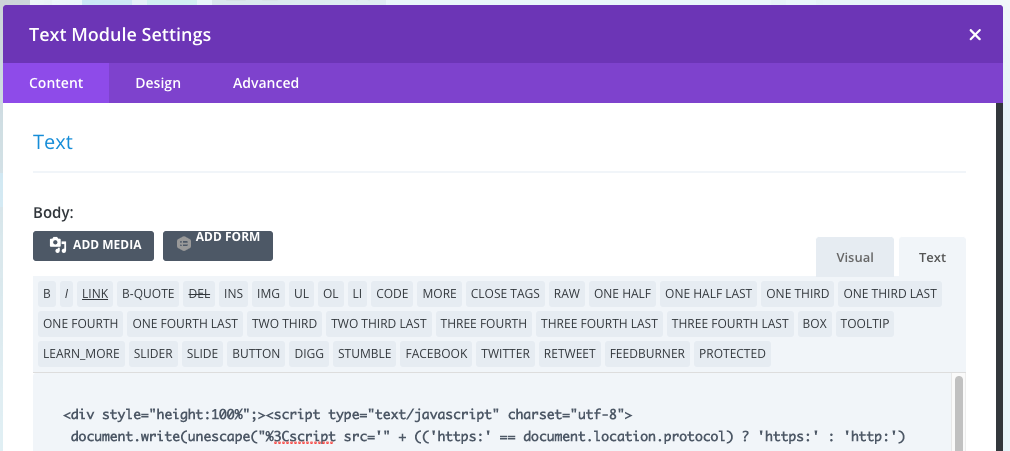
2. Log in to Appfolio, click “Settings” top right corner. Click “Manage Vacancy Posting & Online Leasing Settings” and copy the HTML code provided.
3. Navigate back to your WordPress “Widgets” and paste the HTML Code into the Text box
Done! If you have any other property management technology or marketing related questions, be sure to read our blog or contact us at Fourandhalf – Internet Marketing for Property Management Companies.

