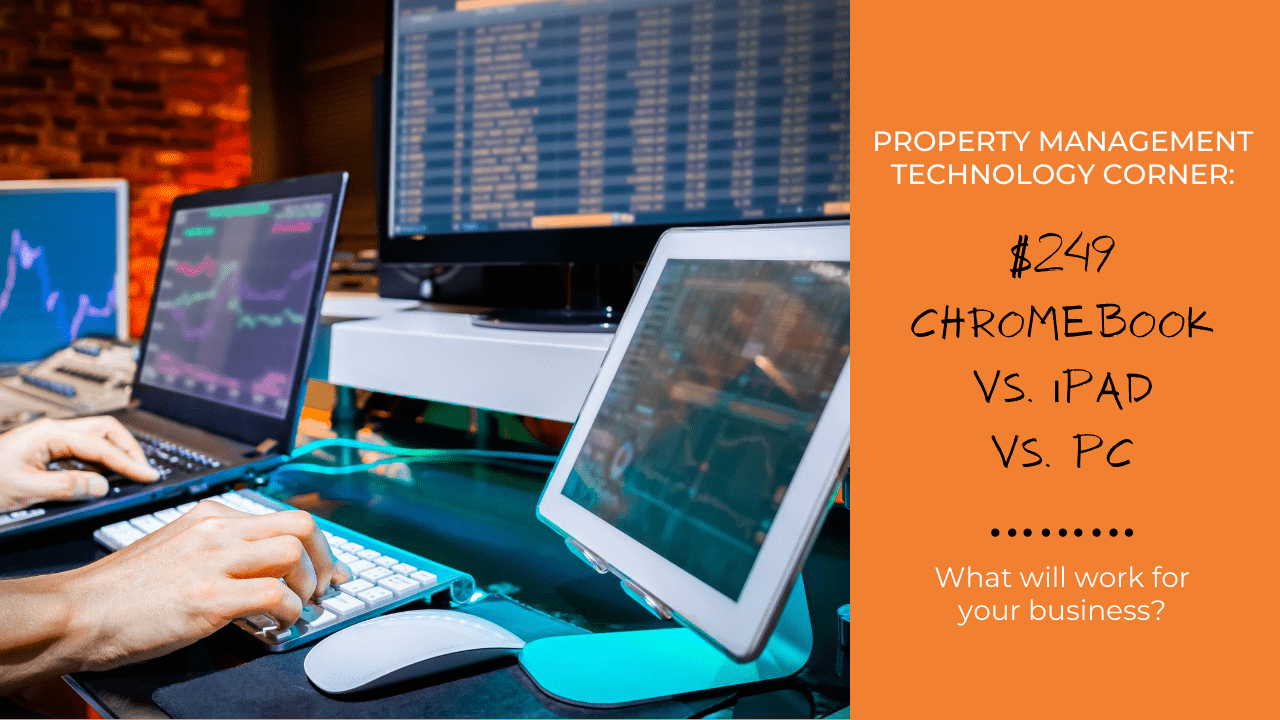
As you may know, here at Fourandhalf our business is Internet Marketing and Social Media; however, talking about property management technology is also a passion. Today, we are going to break away from talk of processes, software, and marketing, and instead, talk about equipment. We’re taking a look at the Samsung Chromebook. This is a computer that retails for $249. Let’s compare this to your PC or the iPad and think about how useful this can be for property managers. If you were to equip each of your property managers with this Chromebook, what kind of results could you expect, and would it work for your business?
If you take a close look at it, you’ll see it really is a tiny little computer, and very lightweight. The screen size is 11.6 inches and it weighs just under 2.4 lbs. The beauty of this computer is that it boots up in less than 10 seconds. The Chromebook does not have a spinning hard drive; instead it has a solid state hard drive. It comes with 16GB built in, and Google offers 100GB of free online Google storage, which is pretty incredible. When you open this computer, it boots up right away. You arrive on the last page that you were working on, and a quick glance around the screen will show you a few pertinent things:
- Google Docs is easily accessible with single button access in the “Start up” menu
- There is an “Applications” button that takes you to the Google Store, where you can download hundreds of apps. This article summarizes the top 50 Chromebook apps.
- The operating system is web-based. This means that any web-based software or tools should run on this machine with no problem.
Some more stats – Battery life is one of its biggest advantages: the Chromebook has about 6.5 hours work time reserve. As for ports, in the back, there are an HDMI port, a USB 2.0 port, USB 3.0 port, and a headphone jack. The Chromebook works with Wi-Fi, so, as long as Wi-Fi is available, you can work on this computer from anywhere. There is optional slot for a 3G card, but none are available as of yet.
A basic question you will have to ask is this: Will the Chromebook work for your property management company? There are two key elements to look at: business processes/operations, and communications. These two elements together produce your files – all the work you store and keep. So, consider how you currently run your operational procedures. If you use web-based accounting software, like Appfolio, for example, it would run on Chromebook. If your communications technology is Gmail and you use Google Apps, you will be able to communicate and keep your cloud documents organized and securely available on Google Drive.
So far, if your Operations Software is in the cloud and you use Gmail – a Chromebook is a good fit. But – let’s look at the last element – your files.
If your files aren’t kept in the cloud, Chromebook may not be the best solution. For example, if you conduct an inspection and then you want to store it permanently on your computer’s local hard drive, the Chromebook is not a great option because of its limited local storage capacity. However, if you use cloud storage, this may be the perfect way to work. If your company has made a commitment to cloud software and you are using best-in-class vendors for communication and operations, as well as software such as Happy Inspector – Inspection Software for the iPad, you now have an inexpensive and solid computing option – Chromebook.
If you’re still running on desktop-resident software, like Promas, Outlook, Quickbooks, etc, the Chromebook won’t work for you at this time. However, if you’ve made strides towards a paperless office and run Appfolio, Buildium, Quickbooks Online, or Gmail and store your files on Google Drive or something similar – Chromebook could be your next office computer!
If you have any questions contact Fourandhalf today.
